Wi-Fi Dead Spots, and What You Can Do About Them
Aug 24, 2017 • 8List

Aug 24, 2017 • 8List
A Wi-Fi dead spot, also sometimes called a dead zone, is quite simply, an area within your house wherein the Wi-Fi does not work. Remember that time you were about to snag a seat sale, and you made yourself a cup of coffee while awaiting confirmation while carrying a laptop with you, and finding out while you were walking you lost your Wi-Fi signal? Yes, that’s the dead spot we’re talking about. Anyone who has ever experienced it knows how extremely frustrating and disruptive it can be.
Let’s understand what a dead spot is, and take measures on how we can remedy the problem:
Before you consider the possibility that your house is haunted, you should know that Wi-Fi connections work by transmitting radio waves. And these waves can be interrupted, obstructed or altered, resulting in poor network performance or, worst, a completely dead spot.
Thick walls, doors, large metal objects and signal interference-producing devices and appliances like microwave ovens, wireless security and sound systems and baby monitors, can all interfere with Wi-Fi wave signals. Also, if you live in an area where there are a lot of people using wireless network a dense wireless network (e.g. a condo), signal strength will definitely be diminished, possibly creating dead zones.
There are apps out there like Wi-Fi Analyzer (available on Google Play Store) that can help you assess the strength of your network and the frequency of the surrounding networks. Once you’ve installed this app, you can start going around your house to see where the signal fluctuates. (Just like a ghost buster.)
Makes sure your router is placed in a location where it can transmit throughout the house. Make sure to place your router in a central spot in the house. Make sure also that the antenna is up and pointing vertically.
It’s possible that your firmware or driver software is not updated. Make sure that these devices are updated for optimal performance. If need be, invest in a new router. Hey, it’ll be worth it.
Consider getting a wireless repeater that can extend your WiFi coverage to a larger area. This is especially handy on large spaces like an office or a multi-level house. Or a Batcave.
There could be a chance that you are sharing the same channel with one or two of your neighbors. Look for a less crowded channel so you don’t have to share your bandwidth allocation with multiple users. And please, do make an effort to change your password. Everyone knows you’re pogi1987.
These are just some tips on how to address dead spots in your Wi-Fi signal. These aren’t without fail, as with even today’s rapid advancement in technology, Wi-Fi dead spots are still unavoidable because of structural and network factors that are sometimes beyond our control. For now, we can only wait until further advancement can provide us the remedy we all want and need for our connectivity.
Got any more tips? Share them with us below!
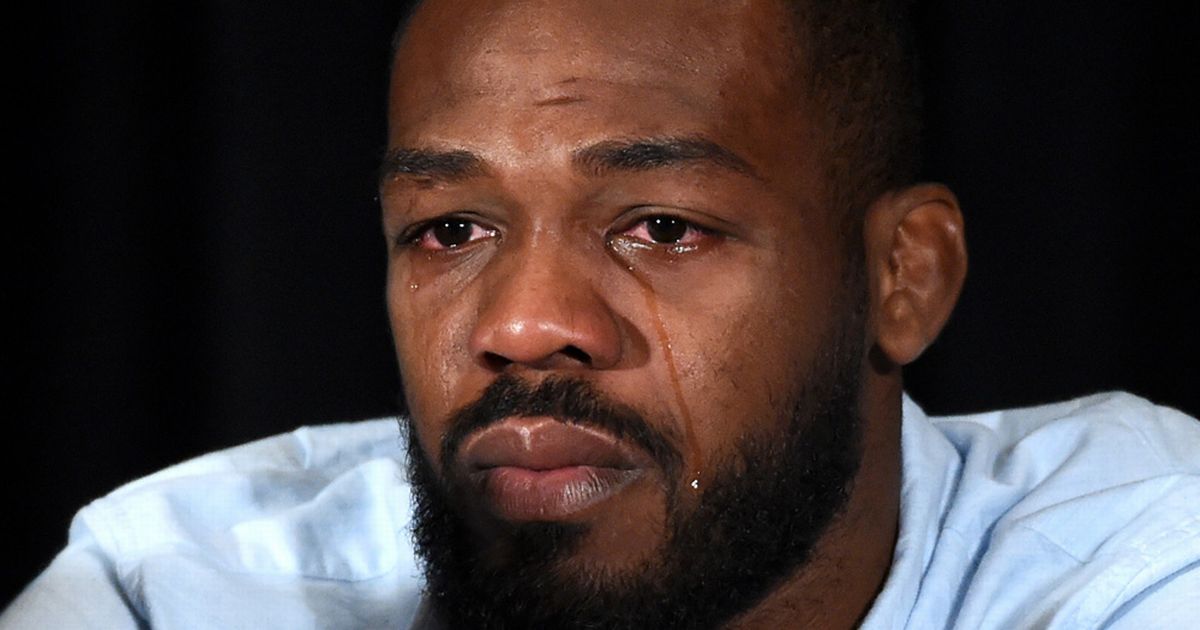
Input your search keywords and press Enter.
